Want to join the world of card battles in Splinterlands? Register HERE and purchase the spell book to get activated with the rewards, to be able to join staking and pools features it offers.
Good thing if you have a hectic schedule and have no time to play you can switch to Auto battles with the use of bots.
THINGS NEEDED:
1. Download the bot zip file from github HERE or here (extract and copy all files inside)
2. Download and install nodejs (tutorial here)
SETUP PROCESS:
1. Go back to extracted folder copy all files inside (sample below)
2. In your desktop create a new folder and just name it as bot1 or any name you wish and paste inside the files you copied in step 1.
sample bot1 folder
3. Open .env-example file with a text editor like notepad, and input your username and posting key plus modify values you need
● remove # before the line you wish to activate, any line with # will be disabled
● save when done
sample content of .env
4. Copy the directory or location of your bot folder
5. open your cmd (command prompt) and run as administrator to change directory
type code:
cd (directory or location)
then hit enter key
6. Once you are inside the bot directory or location
type code
ren .env-example .env
this will rename your .env-example to plain .env as you can not directly rename inside the folder and will give you an error.
next type code
npm install
Now you are ready to run the bot by typing
npm start
or
node main.js
7. Your bot is now running, Congrats!
MULTIPLE ACCOUNTS SETUP
● go back to your bot folder and edit .env with text editor
remove # before Multi_Accounts and change false with true
sample:
MULTI_ACCOUNT=true
and add all accounts you wish to include just add comma for each username and postingkeys
sample:
ACCOUNT=username1,username2,username3
PASSWORD=postingkey1,postingkey2,postingkey3
OPTION USING GIT
Alternative if you don't want to download the zip file and use git clone but you first need to install GIT
1. Open Git bash
type in git clone (url link of git)
sample:
git clone https://github.com/alfficcadenti/splinterlands-bot.git
URL link of git taken under code
2. Change directory
cd splinterlands-bot
3. npm install
4. edit the .env-example file via vim command
use code to install vim:
npm install vim
vim -v (to check version)
5. access the .env-example file to edit
type:
vim .env-example
press "o" or "i" to start editing
press ESC when done
type :x (colon and letter x) to exit
sample:
6. rename the .env-example to plain .env
type:
mv .env-example .env
7. Start the bot with
type:
node main.js or
npm start







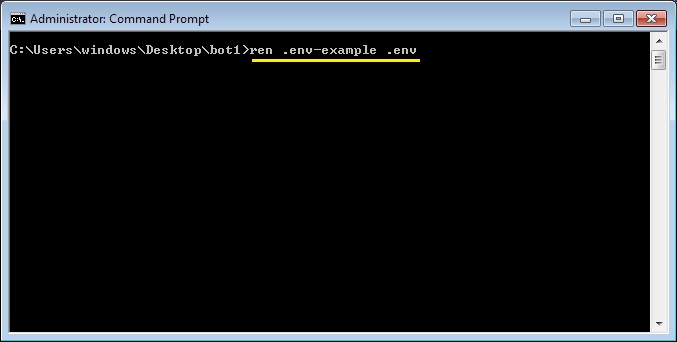



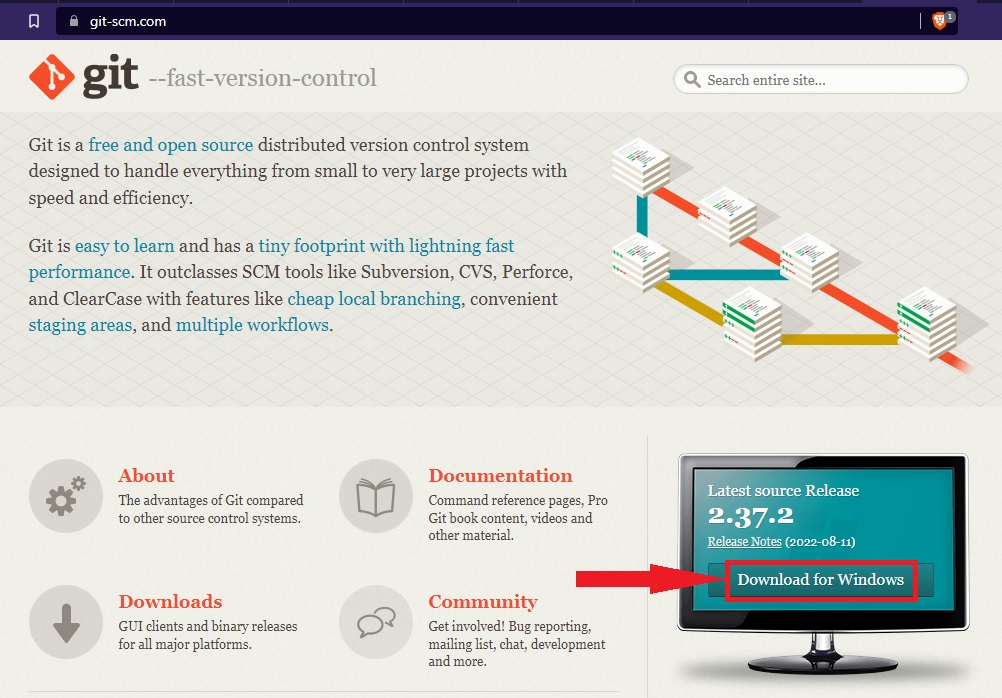

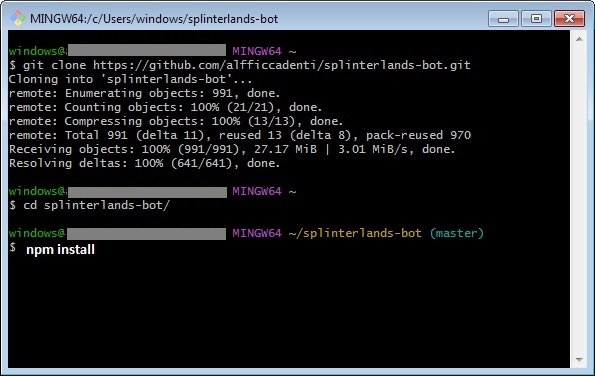


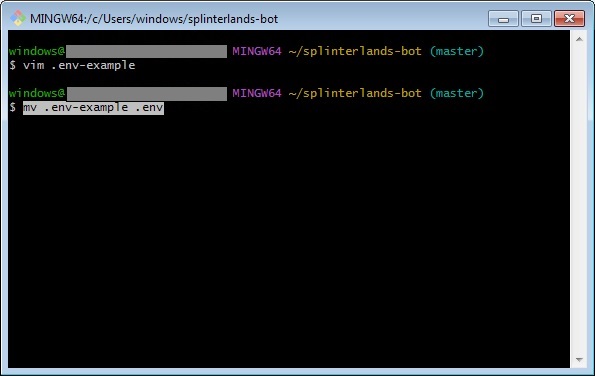
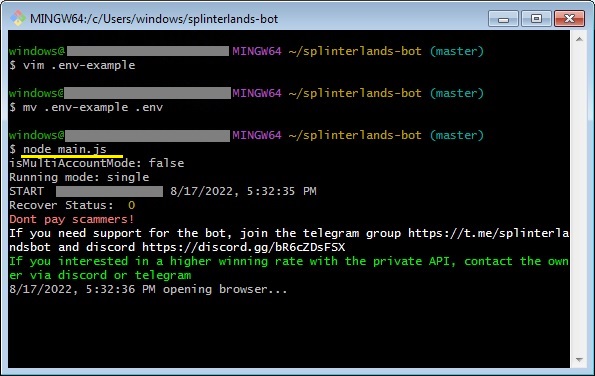
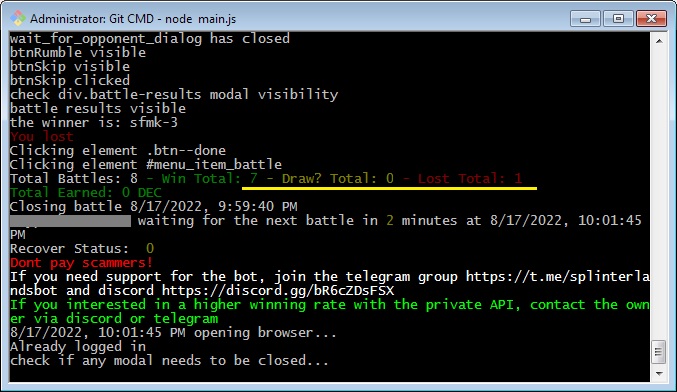
No comments:
Post a Comment