1. First download the previous node.js in this link here or here
2. Get the zip x64 if your system is 64bit of version 16.4.0
3. Extract the zip file and copy all files found inside the folder, then decide where to save either in C: directory or other partition then make a folder and name as nodejs or name64 (up to you which is more convenient, then paste all copied files).
sample files to be copied
4. For demo I placed in my D: directory and made a folder nodejs where I pasted the files
5. Open nodejs folder and right click any blank space on location bar to copy address
6. Once you are done, right click on Computer and select properties, advanced system settings and click on environment variables.
7. Go to system variables and look for Path and double click to edit, then add semicolon (;) to the last line of path and paste the copied address from step 5.
8. Same as step 5, open your node modules folder and copy address
9. Go to system variables and click NEW, name it as NODE_PATH and paste the copied address from step 8.
10. Go to system variables and click NEW, name it as
NODE_SKIP_PLATFORM_CHECK and input 1.
Check in CMD for the installed versions
node -v
npm -v
Congrats!
Now you can run scripts or bots that requires higher node.js versions like Splinterlands bot
How to setup sample bot HERE



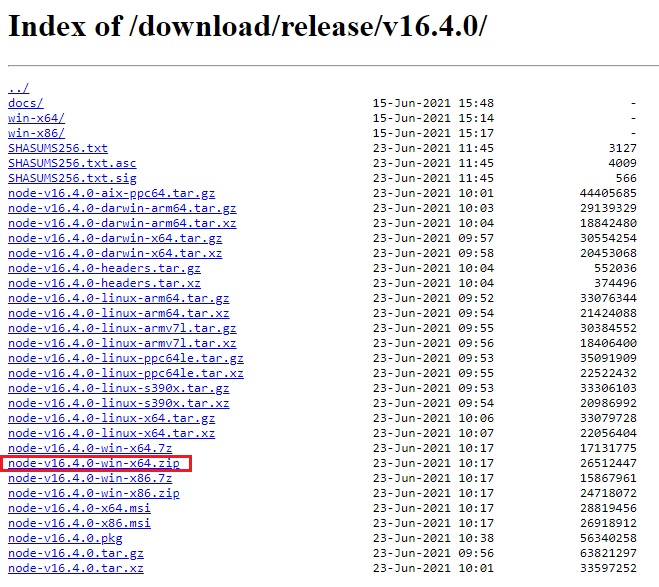
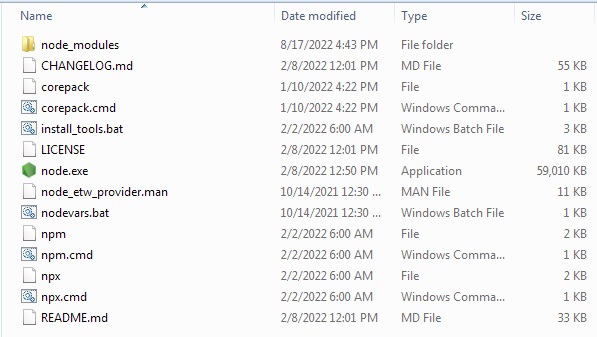
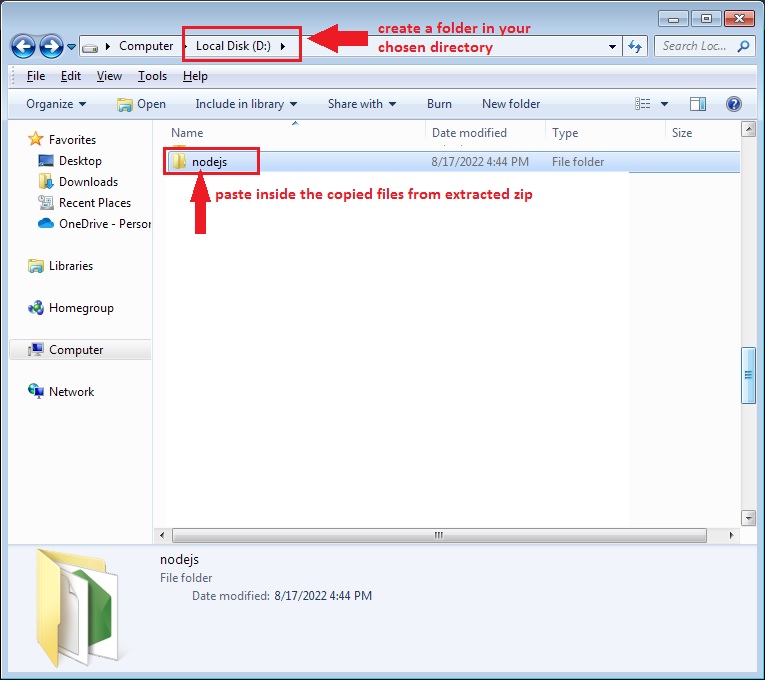

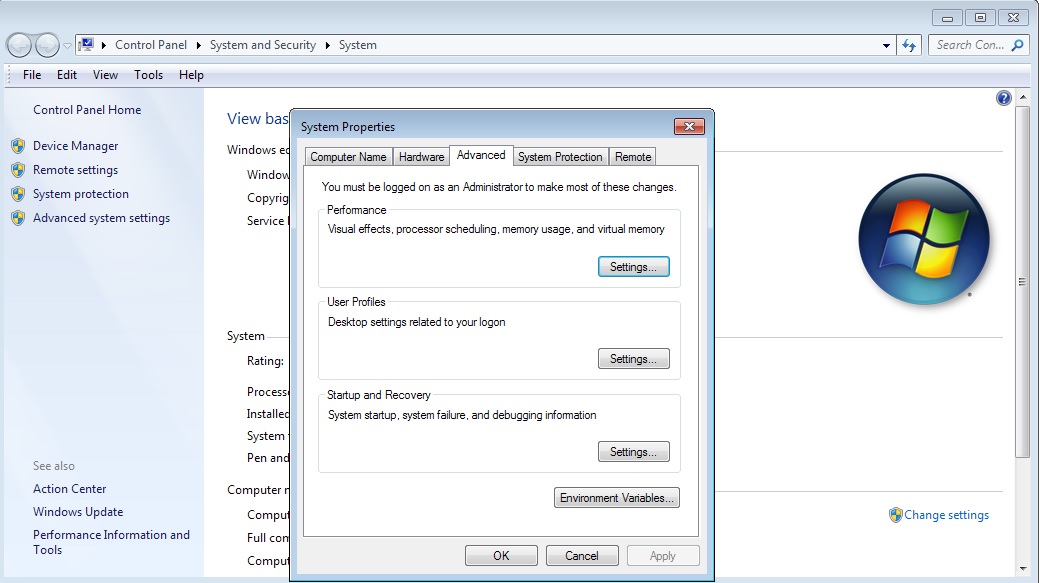






No comments:
Post a Comment