 |
| asus_zenfone_2_laser_5.5s |
For this device you need to have root access to unlock its bootloader.
If you happen not to root yet your device you may wish to visit my post here.
I have tried the official bootloader unlock tool app from asus for ZE550KL but did not work. I even tried the other unlock tool for ZE600KL which some say that they got successful but unluckily it did not work either.
I also tested the "fastboot oem unlock" and "fastboot flashing unlock" via adb but to no avail.
So here's how I did thanks to the thread posted by xda-developer member and those who made the script from.
Disclaimer: I am not held responsible if you brick or destroy your device, do it at your own risk as I also did when I unlocked mine.
note: when you unlock your bootloader your warranty is now void.
Things needed:
1. Rooted phone (tutorial here)
2. Terminal Emulator (optional) here
Steps:
1. Download and install Terminal Emulator app or ADB2. Make a dump backup using Terminal Emulator or ADB
VIA TERMINAL
if via Terminal type
if via Terminal type
su (hit enter)
copy this script in notepad and save to your sdcard, access and view text from your phone copy and paste in Terminal.
code:
state=locked;
outdir=/sdcard/dumps-lockedbl;
if [ -e /dev/block/platform/*/by-name ]; then
target=/dev/block/platform/*/by-name;
elif [ -e /dev/block/platform/*/*/by-name ]; then
target=/dev/block/platform/*/*/by-name;
fi;
if [ "$target" ]; then
target=`echo -n $target`;
mkdir $outdir;
echo $target > $outdir/targets.txt;
bootdev=/dev/block/bootdevice/by-name;
test -e $bootdev && echo $bootdev >> $outdir/targets.txt;
for part in $(ls $target); do
case $part in
system|APP|cache|CAC|userdata|UDA|boot|LNX|recovery|SOS) ;;
*) dd if=$target/$part of=$outdir/$part-$state.img;;
esac;
done;
fi;
 |
| asus_zenfone_2_laser_5.5s_terminal |
 |
| asus_zenfone_2_laser_5.5s_terminal_backup |
 |
| asus_zenfone_2_laser_5.5s_terminal_backup_complete |
How to copy the script to Terminal when you open the script saved in notepad it will be viewed from default HTML viewer, long press and highlight the script and select copy to clipboard from settings (3 dotted icon like a letter V rotated clockwise with drop down menu then scroll to copy clipboard).
 |
| asus_zenfone_2_laser_5.5s_HTML_viewer |
 |
| asus_zenfone_2_laser_5.5s_long_press_highlight |
-------------------------------------------------------------------------------------------------------------------------
VIA ADB
1. If via adb open command prompt from platform tools (shift+right click of mouse) |
| open_command_window |
adb shell (hit enter)
su (hit enter)
now copy this script and from command prompt paste (right click mouse and paste)
code:
state=locked;
outdir=/sdcard/dumps-lockedbl;
if [ -e /dev/block/platform/*/by-name ]; then
target=/dev/block/platform/*/by-name;
elif [ -e /dev/block/platform/*/*/by-name ]; then
target=/dev/block/platform/*/*/by-name;
fi;
if [ "$target" ]; then
target=`echo -n $target`;
mkdir $outdir;
echo $target > $outdir/targets.txt;
bootdev=/dev/block/bootdevice/by-name;
test -e $bootdev && echo $bootdev >> $outdir/targets.txt;
for part in $(ls $target); do
case $part in
system|APP|cache|CAC|userdata|UDA|boot|LNX|recovery|SOS) ;;
*) dd if=$target/$part of=$outdir/$part-$state.img;;
esac;
done;
fi;
3. Wait as it completes the backup process. You can find the files from your internal storage /sdcard/dumps-lockedbl
 |
| dumps_locked_&_dumps_unlocked |
4. The next script will unlock the bootloader, so type this code in ADB.
copy this code:
echo -ne "\x01" | dd obs=1 count=1 seek=16 of=/dev/block/bootdevice/by-name/devinfo
5. I tried that in Terminal and connected my device and go to fastboot mode via adb to check but my bootloader was still locked. Click images to zoom out.
 |
| asus_zenfone_2_laser_5.5s_terminal_unlock_script |
checking via adb fastboot...
 |
| adb_reboot_bootloader |
 |
| fastboot_oem_device_info |
 |
| bootloader_still_locked |
6. I made the necessary troubleshoot like fastboot oem adb_enable but still locked and still unsuccessful.
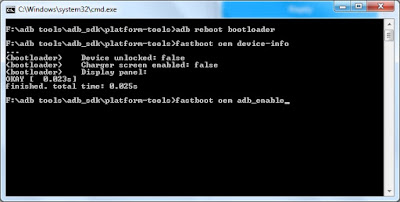 |
| trouble_shoot |
 |
| trouble_shoot_fastboot_oem_adb_enable |
 |
| bootloader_still_locked |
7. So I directly pasted the code via adb to unlock but found some errors since I forgot I was in fastboot mode and simple reboot (fastboot reboot), then type in adb shell, and su.
 |
| adb_shell_su_script_unlock |
8. So this time it went through and successfully unlocked my bootloader when I recheck via fastboot mode.
 |
| bootloader_unlocked |
10. Optional you may make another dump backup when the bootloader is already unlocked check the code below.
 |
| asus_zenfone_2_laser_5.5s_dump_unlocked_bootloader |
Summary:
1. Make a dump back up (locked bootloader) via Terminal or ADB.code:
state=locked;
outdir=/sdcard/dumps-lockedbl;
if [ -e /dev/block/platform/*/by-name ]; then
target=/dev/block/platform/*/by-name;
elif [ -e /dev/block/platform/*/*/by-name ]; then
target=/dev/block/platform/*/*/by-name;
fi;
if [ "$target" ]; then
target=`echo -n $target`;
mkdir $outdir;
echo $target > $outdir/targets.txt;
bootdev=/dev/block/bootdevice/by-name;
test -e $bootdev && echo $bootdev >> $outdir/targets.txt;
for part in $(ls $target); do
case $part in
system|APP|cache|CAC|userdata|UDA|boot|LNX|recovery|SOS) ;;
*) dd if=$target/$part of=$outdir/$part-$state.img;;
esac;
done;
fi;
2. Paste the unlocking code via ADB (it works better than Terminal).
code:
echo -ne "\x01" | dd obs=1 count=1 seek=16 of=/dev/block/bootdevice/by-name/devinfo
3. Reboot to bootloader and check.
4. Optional you may also make another dump backup when your bootloader is already unlocked using the same steps as above but this time using this code below and if you wish to message the author of this script that they may find a way to relock the bootloader.
code:
state=unlocked;
outdir=/sdcard/dumps-unlockedbl;
if [ -e /dev/block/platform/*/by-name ]; then
target=/dev/block/platform/*/by-name;
elif [ -e /dev/block/platform/*/*/by-name ]; then
target=/dev/block/platform/*/*/by-name;
fi;
if [ "$target" ]; then
target=`echo -n $target`;
mkdir $outdir;
echo $target > $outdir/targets.txt;
bootdev=/dev/block/bootdevice/by-name;
test -e $bootdev && echo $bootdev >> $outdir/targets.txt;
for part in $(ls $target); do
case $part in
system|APP|cache|CAC|userdata|UDA|boot|LNX|recovery|SOS) ;;
*) dd if=$target/$part of=$outdir/$part-$state.img;;
esac;
done;
fi;
***~~~~~)))))00000(((((~~~~~***
Download link for code here.
***~~~~~)))))00000(((((~~~~~***
Next post...How to flash TWRP after unlocking your bootloader tutorial (here).
Share with friends if you found this tutorial helpful.

My partner and I stumbled over here coming from
ReplyDeletea different website and thought I might check things out.
I like what I see so i am just following you.
Look forward to looking over your web page
repeatedly.